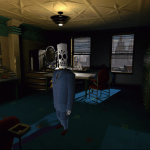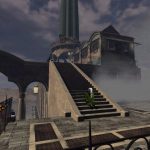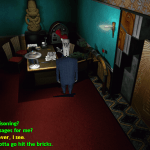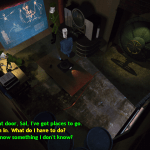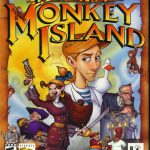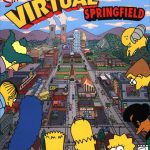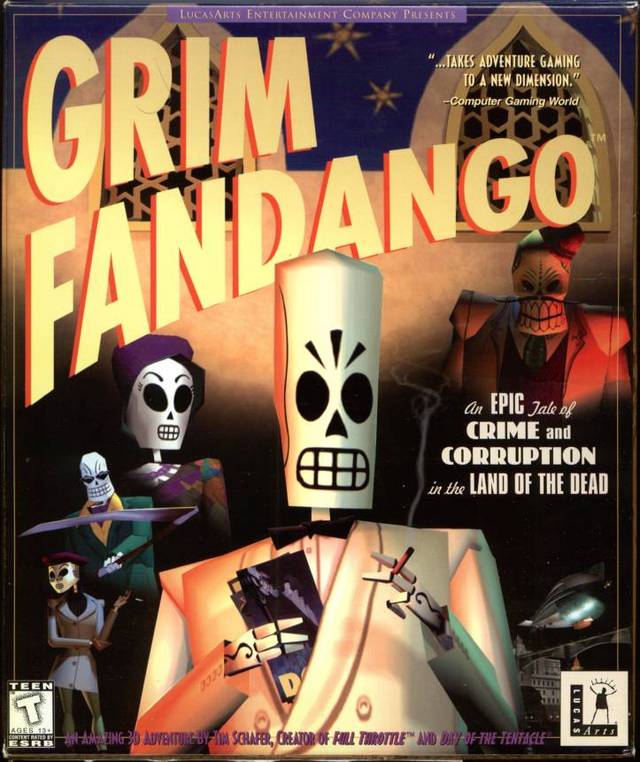
| GAME INFORMATION | |
|---|---|
| Game Name | Grim Fandango |
| Region | USA |
| Console | Windows |
| Game Release | 1998 (26 years ago) |
| Genre | Adventure |
| Publisher | LucasArts |
| Languages | English |
| Image Format | ISO |
| Downloads | 6,381 |
| Users Score | |
Description:
Grim Fandango is a Adventure video game published by LucasArts released on 1998 for Microsoft Windows.
This game is 2 CD’s (Disc A and B). It’s very easy to play on modern computers thanks to a custom installer included with the download.
How to play Grim Fandango on x64 Windows:
- Download the game from the link below. The 7z file contains 2 isos and an installer.
- Run the Installer.
- At some point you will be asked to insert Disc A. This is done by mounting the Disc A ISO into a virtual CD Drive. I use Daemon Tools Lite (it’s free), but you can use whatever you like.
- When asked for Disc B, mount disc B.
- Finish Installing.
Warning: In my opinion this installer is only good at installing the game. For playing i recommend just using GrimFandango.EXE found on the installation directory you chose while installing, just make sure to set compatibility to windows 98 and enable run as admin.
Press F1 to see the options menu!
DEBUG INFO:
File: Grim Fandango (2 Discs).7z
CRC-32: 0d49c7cf
MD5: 474fe8588b8c1067987f518f80e9ca12