While trying to play Japanese games on ScummVM for PC-98 or FM-Towns you'll be welcomed with an Error that says:
Could not load any SJIS font, neither the original not ScummVM's SJIS.FNT
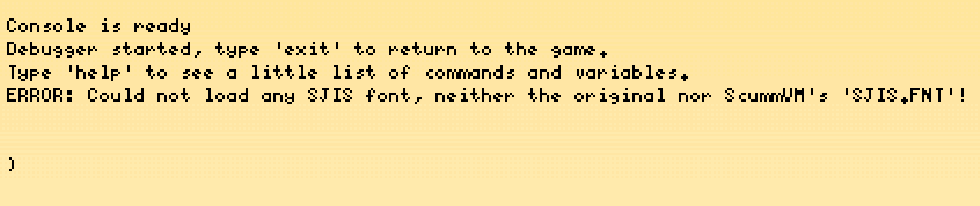
The FIX:
In order to solve this you need to Generate the SJIS.FNT and put it on the ScummVM folder.
How to Generate SJIS.FNT?:
To Generate your own SJIS.FNT you first need to:
- Download ScummVM tools from daily builds.
- Extract it to a folder.
- Download a Japanese font like sazanami-mincho.ttf (Scrolldown)
- Copy sazanami-mincho.ttf to the same folder you have all the tools.
- While in that folder hold Shift and select "Open command window here".
- Then type this command: create_sjisfnt sazanami-mincho.ttf SJIS.FNT
- Done. SJIS.FNT was generated you can copy it to ScummVM folder and play.
Where to download sazanami-mincho.ttf or SJIS.FNT ?
We offer sazanami-mincho.ttf and an already compiled SJIS.FNT ready to use for your so you don't have to do anything more than download it and copy SJIS.FNT to the ScummVM directory.