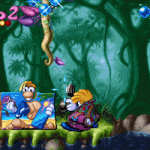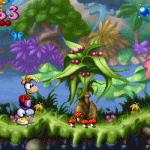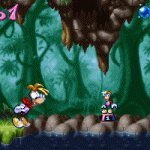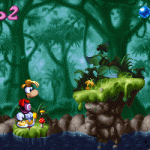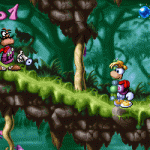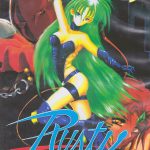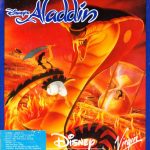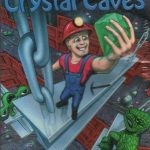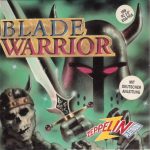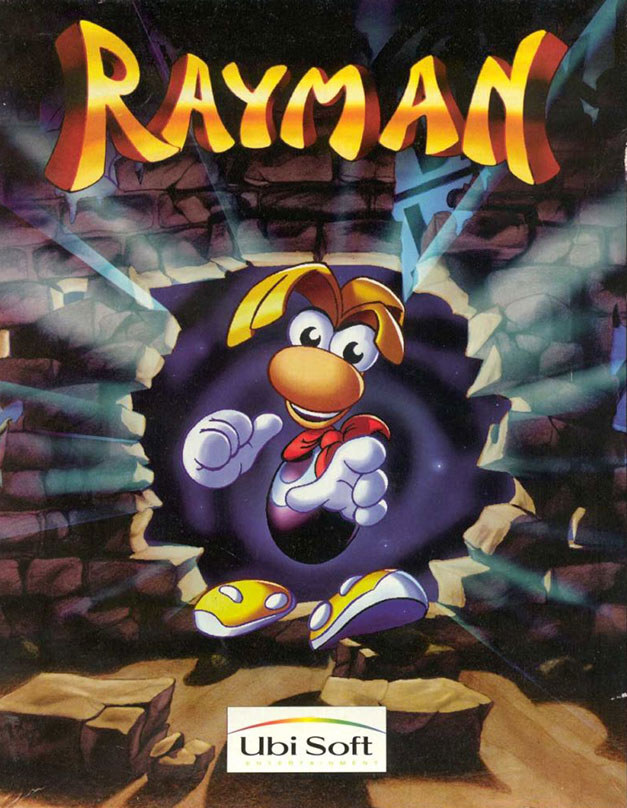
| GAME INFORMATION | |
|---|---|
| Game Name | Rayman |
| Region | USA |
| Console | MS-DOS |
| Game Release | 1995 (30 years ago) |
| Genre | Action, Platformer 2D |
| Publisher | Ubisoft |
| Languages | English, French, German |
| Image Format | BIN/CUE |
| Downloads | 6,932 |
| Users Score | Rating: 4.5 / 5 |
Description:
Rayman is a Action/Platformer 2D video game published by Ubisoft released on 1995 for MS-DOS.
The DOS version of the first rayman game on bin/cue format to be able to hear the background music.
Installing Rayman:
- Extract the game with latest Winrar, you’ll see a bin and cue files.
- Open D-Fend, right click DOSBox and click EDIT.
- Go to Drives -> Add. Set type to “CD Image“. Click the choose file icon on the right and select the .cue file you extracted on step 1.
Set drive Letter to “D”.
Click OK. - Now we can install the game. Double click DOSBox and type:
d: And press enter. The prompt will change from C:> to D:>
Now type INSTALL and hit enter.
The setup will launch select your language.
-Select Install.
-Select “extended install with video”.
-Choose default location, hit enter. - After installation is done. Hit Exit, Save and Exit.
- Close DOSBOX.
Adding Rayman to D-Fend for easy double click Launch:
- On D-Fend you click Add -> Add with Wizard.
- Hit Next.
- On program to be started find RAYMAN.EXE for me this is at:
.VirtualHDRAYMANRAYMAN.EXE
Click NEXT. - In here select Auto setup template (should say Rayman).
- Click NEXT.
- Click NEXT again.
- Click Add. Set type to “CD Image“. Click the choose file icon on the right and select the .cue file again.
Set drive Letter to “D”. (it MUST be the same letter you picked during installation).
Click OK. - Now double click Rayman from the list to play.