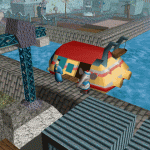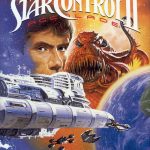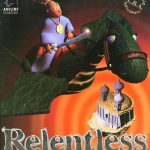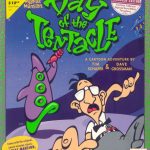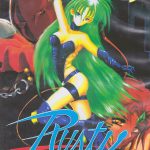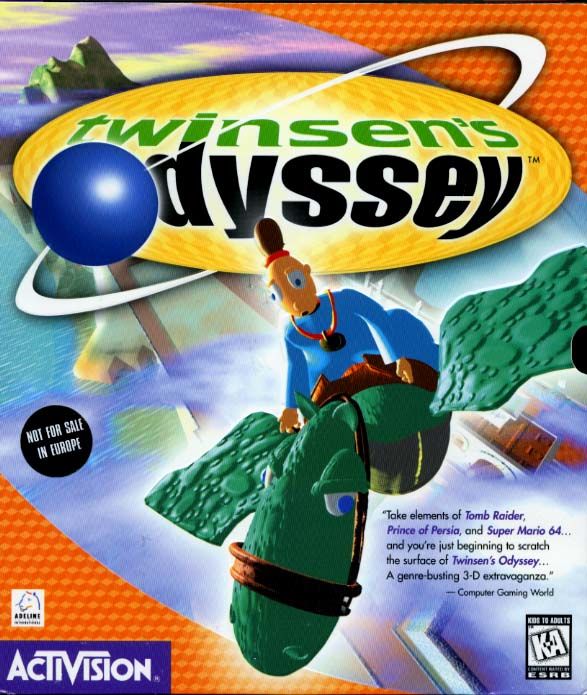
| GAME INFORMATION | |
|---|---|
| Game Name | Little Big Adventure 2 (Twinsen's Odyssey) |
| Region | USA |
| Console | MS-DOS |
| Game Release | 1997 (27 years ago) |
| Genre | Action, Adventure |
| Publisher | Activision |
| Languages | English, French, German, Italian, Spanish |
| Image Format | BIN/CUE |
| Downloads | 4,219 |
| Users Score | |
Description:
Little Big Adventure 2 (Twinsen's Odyssey) is a Action/Adventure video game published by Activision released on 1997 for MS-DOS.
This is the CD-ROM version is has all cutscenes, background music and speech/voices.
How to Install Little Big Adventure 2 (Twinsen’s Odyssey) (DOS):
- Download and extract the .rar file with latest winrar.
- Copy the .bin and .cue files to c:\dos\ (create that dos folder)
- Drag the .cue file into DOSBox shortcut.
- Type d: and press enter.
- Type install and press enter.
- Select your language.
- Select “hard disk installation”.
- Press enter twice to install the game on the default virtual location (C:\LBA2\) NOTE: This will install the game at C:\dos\LBA2\
- On sound configuration Options select “Attempt to configure automatically“. When you hear the sound select YES.
- Select DONE.
- Then you’ll be asked to select written and spoken language, change accordingly.
- Press ESC until you see “Do you really want to quit?” PRESS Y.
- To start the game type lba2 and press enter.
How to Play Little Big Adventure 2 (Twinsen’s Odyssey) (DOS):
The next time you want to play once again drag the .cue file into DOSBox. and type:
cd lba2 and press enter.
lba2 and press enter.
How to create a shortcut to play with a double click:
To do this you would need to make a shortcut to DOSBox and modify the target.
To create a shortcut: Right click your desktop -> New -> Shortcut
Then find DOSBox location, for me it was at:
C:\Program Files (x86)\DOSBox-0.74DOSBox.exe
Save your shortcut.
Modifying the target: Once you have your shortcut, ritgh click it and click Properties. Change the target field like so:
“C:\Program Files (x86)\DOSBox-0.74DOSBox.exe” -c “imgmount d C:\dos\lba2.cue -t iso” -c “mount c C:\dos” -c “C:” -c “cdlba2” -c “lba2”
NOTE: Change the DOSBox path to match the one on your system.
If you don’t have the game on C:\dos\LBA2\ either edit the shortcut code or move the game there. Also move the .bin/.cue to C:\dos