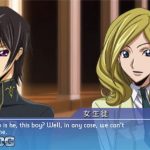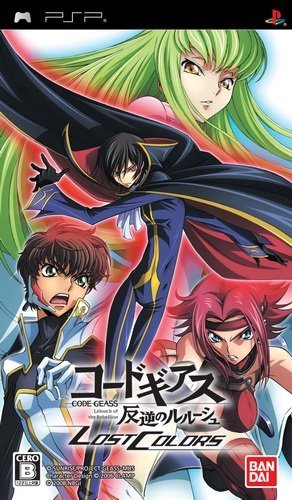
| GAME INFORMATION | |
|---|---|
| Game Name | Code Geass: Hangyaku no Lelouch: Lost Colors |
| Original Title | コードギアス 反逆のルルーシュ LOST COLORS |
| Region | Japan |
| Console | PlayStation Portable |
| Game Release | 2008-03-27 (17 years ago) |
| Genre | Visual Novel |
| Publisher | Bandai Namco Games |
| Languages | English Patched, Japanese |
| Image Format | ISO |
| Game ID | ULJS-00135 |
| Downloads | 9,228 |
| Users Score | Rating: 3.8 / 5 |
Description:
Code Geass: Hangyaku no Lelouch: Lost Colors (コードギアス 反逆のルルーシュ LOST COLORS) is a Visual Novel video game published by Bandai Namco Games released on March 27th, 2008 for the PlayStation Portable.
About English patch:
This is a Partial English translation made by Eternal Dreamer.
Website: http://code-geass-lost-colors-translation.yolasite.com/
All credits to him. I’m just putting it together for mass consumption.
This patch cannot be played on a real PSP nor on PPSSPP Emulator.
I have no idea how much is actually translated, feel free to investigate on the author website.
Instructions:
- You need JAVA installed on your PC else nothing will work.
- Then run CGLauncher.jar to start the emulator.
- Click Start and WAIT.
- Jpcsp Emulator opens. Click File – Load UMD
- Select Code Geass iso and click load.
- Click RUN button.
- Customize controls with F11 Menu
- Defaults controls are: WASD for D-PAD, period=SELECT, dash=START, numpad-1235=square,X,O,triangle)
- Intro video is not translated, wait it or skip it. (there’s a translation on the author site).
- After it’s over don’t touch anything WAIT for translation to appear.
- Play game. When asked to insert name, choose default and OK. (See Video)
- Keep playing, every time a scene changes WAIT for english to show up it takes a few seconds, don’t touch anything just wait it.
12. Enjoy! Still not getting it? Check the video: