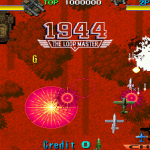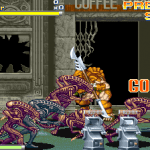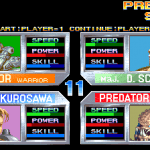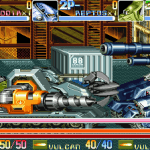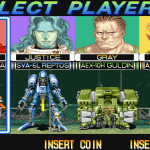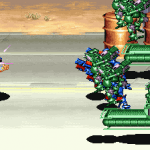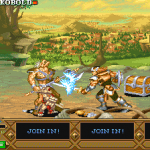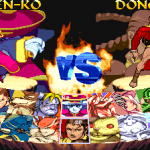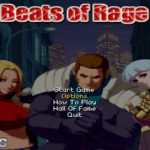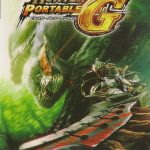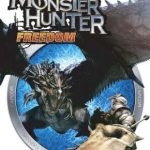| GAME INFORMATION | |
|---|---|
| Game Name | Play Arcade Game Roms on PSP: CPS1/CPS2 |
| Region | Europe, Japan, USA |
| Console | PlayStation Portable |
| Category | Emulators |
| Game Release | 2003-03-01 (22 years ago) |
| Genre | Arcade |
| Publisher | Capcom |
| Languages | English |
| Image Format | EBOOT.PBP |
| Game ID | n/a |
| Downloads | 31,679 |
| Users Score | Rating: 4.1 / 5 |
Description:
Hello guys continuing with the “Emulators for PSP” series it’s time for….Capcom Arcade Machines!!!
CPS1/CPS2: (Capcom Play System 1/2) is an arcade system board developed by Capcom, best known titles include:
CPS1: Cadillacs and Dinosaurs, Punisher, Mega Man, Final Fight, Ghouls ‘N Ghosts, etc.
CPS2: Marvel vs. Capcom, Marvel vs. SF, Street Fighter Alpha 3, Dungeons & Dragons, Darkstalkers, 1944, etc.
To emulate these machines we are gonna need 2 different emulators. Let’s move to detailed instructions:
- Download CPS1/CPS2 emulators (links below)
- Extract with WinRAR.
- Copy the 2 folders: cps1psp and cps2psp inside the PSP/GAME/ folder.
- Inside each emulator there is a "ROMS" folder, copy CPS1 or CPS2 roms inside the corresponding emulator ROMS folder (individual roms can be .zip)
- Leave USB mode, run the emulator you want, both work the same way:
The first thing you will see is the list of your roms:
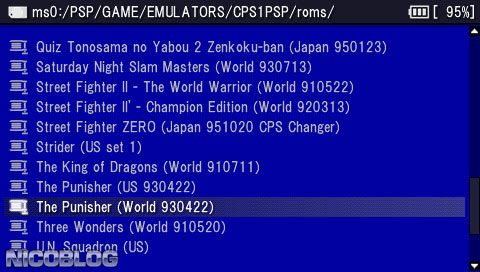
You can now launch the games by selecting them and pressing circle:
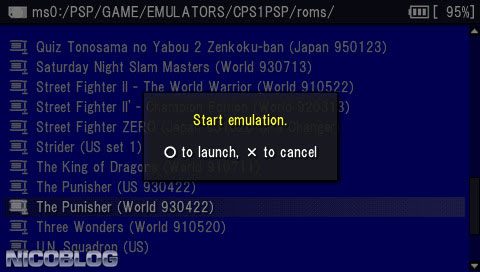
Now wait for the game to load (CPS1 games load faster than CPS2):
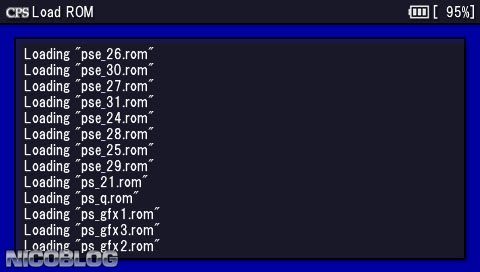
Voilà! We are in game, since these are arcades we need to insert coins, but wait don’t put quarters into the memory slot!. Just press select and it will count as a credit.

And there you have it!

You can go back to the Emulator menu by pressing the home button, to set full screen set it at 16:9 on game configuration:
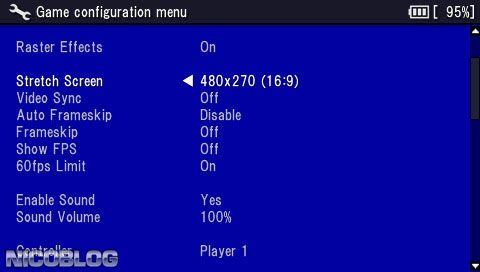
You can also change the keys to whatever feels right for you, to leave the emu and go back to the XMB press triangle.
That’s the basics you need to know to use the CPS1/2 emulators. Have fun!