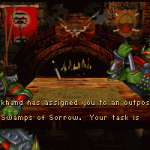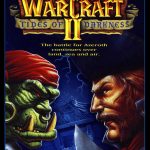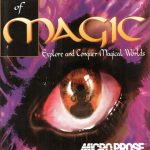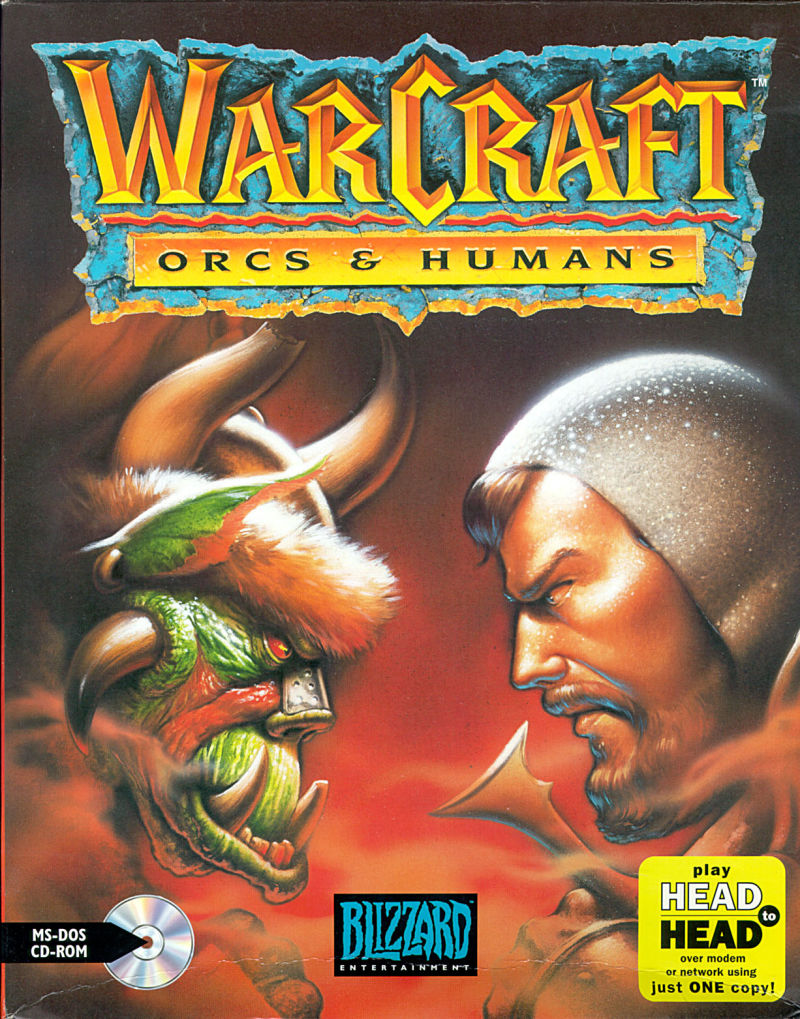
| GAME INFORMATION | |
|---|---|
| Game Name | WarCraft: Orcs & Humans |
| Region | USA |
| Console | MS-DOS |
| Game Release | 1994 (31 years ago) |
| Genre | Strategy |
| Publisher | Blizzard Entertainment |
| Languages | English |
| Image Format | MDF/MDS |
| Downloads | 7,040 |
| Users Score | Rating: 5 / 5 |
Description:
WarCraft: Orcs & Humans is a Strategy video game published by Blizzard Entertainment released on 1994 for MS-DOS.
How to Install WarCraft: Orcs & Humans:
- Extract with latest winrar.
- You need to mount the ISO, this can be done by installing daemon tools lite and then double click the .mds file to mount it.
- Once mounted launch DOSBox and type:
mount d f:
Where f is the letter of drive where you have mounted the iso. - Type:
d:
Type:
Install
Hit Enter. - Select Full installation and press enter, Select installation directory and press enter. Wait for files to be copied.
- Go to Select digitized sound card -> Sound Blaster. Press enter on all default options.
- Go to Select music sound card -> Sound Blaster. Press enter on all default options.
- Select save settings and exit.
How to Play WarCraft: Orcs & Humans:
- Once installed all you have to do is make sure you are on the folder you installed the game and launch it. So open DOSBoX and type:
- cd warcraft
- war
(This assumes you installed the game on c:warcraft)