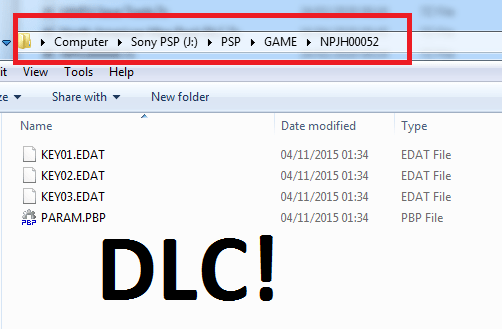In this tutorial you will learn how to properly install PSP DLC (Downloadable content) on your Sony PSP and PPSSPP emulator.
Adding PSP DLC to your PSP:
This is how to use DLC on a PSP. I've tested this on a PSP 3004 with CFW 6.60 PRO-C if you have a different firmware and this doesn't work you are advised to update.
DLC folders are named after the ID of the game, inside that folder there should be many files like: PARAM.PBP, .edat, .sprx, etc.
- Connect your PSP to the PC with a USB cable. Take the DLC folder for example: "ULUS10461" and copy it to your memory stick on the PSP/GAME/ folder. Double check that the DLC files are where they should be:
X:\PSP\GAME\*DLC Folder goes here*\
Important!: Some games use the SAVEDATA folder instead. Usually a readme should explain this or you could tell by looking at the DLC folder name length, if it's longer than 9 characters it's most likely a SAVEDATA DLC.
- Leave USB mode and press select to bring up the VSH menu and select "Recovery Menu"
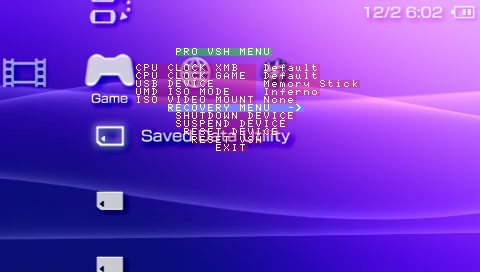
- Then Select "Advanced"
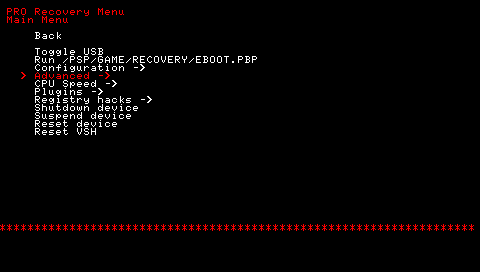
- Change "NoDRM" to Enabled by pressing the left or right on the D-PAD
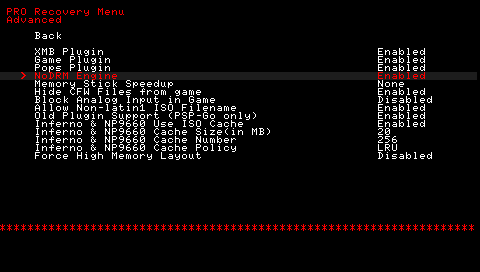
- Be careful not to press X else you will change it back to disabled, so press circle two times instead to leave that menu.
- Now press select again and choose "Reset VSH" to apply the changes:
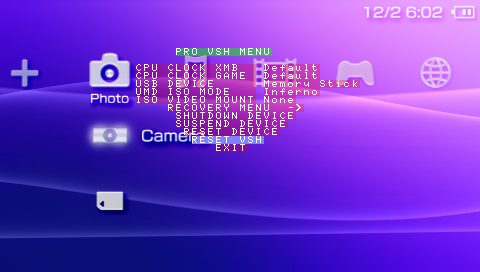
While the DLC will show up on the game menu as if it was a game, it is not. To use the DLC you have to run the game like you would normally do (not he DLC) just leave it there.
Adding PSP DLC PPSSPP emulator:
To enable the LDC on PPSSPP emulator you only need to copy it to the correct location, there are 2 possible locations depending of what version of PPSSPP downloaded:
If you downloaded the installer then you should copy the DLC folder to "My Documents" -> "PPSSPP" ->"PSP ->"GAME"
C:\Users\your_user\Documents\PPSSPP\PSP\GAME\*DLC Folder goes here*\
Important!: Some games use the SAVEDATA folder instead. Usually a readme should explain this or you could tell by looking at the DLC folder name length, if it's longer than 9 characters it's most likely a SAVEDATA DLC.
On the other hand if you are using Development builds from github After extracting and running the emulator it will create a "memstick" folder and inside of it a "PSP" folder. What you have to do is create a new folder inside the PSP folder, name it "GAME" and copy the DLC folder inside of it, like this:
...\ppsspp\memstick\PSP\GAME\*DLC Folder goes here*\