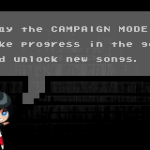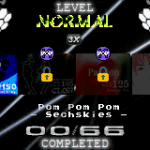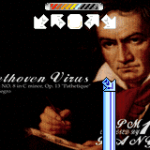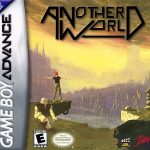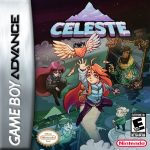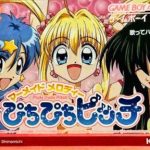| GAME INFORMATION | |
|---|---|
| Game Name | piuGBA: Pump it Up on GameBoy Advance |
| Region | USA |
| Console | GBA |
| Category | Port |
| Game Release | 2024-01-09 (1 years ago) |
| Genre | Rhythm |
| Publisher | [r]labs |
| Languages | English |
| Image Format | .gba |
| Users Score | Rating: 4.7 / 5 |
Description:
piuGBA: Pump it Up on GameBoy Advance
This is a PIU emulator for the GBA that uses StepMania SSC charts.
https://github.com/afska/piugba
Created by [r]labs.
Version 1.9.1 - Changelog
Pack contains these ROMs:
- (0) Pump It Up!
- (1) 1st Dance Floor - 3rd Dance Floor SE [101-414]
- (2) Perfect Collection - Rebirth [503-736]
- (3) Premiere - EXTRA [801-923]
- (4) Exceed - Exceed 2 [A01-B20]
- (5) Zero - NX [C01-D30]
- (6) NX2 - NXA [E01-F80]
- (7) Fiesta Pt. 1 [ARCADE][1001-1152]
- (8) Fiesta Pt. 2 [ARCADE][1153-1390]
- (9) Prime Pt. 1 [ARCADE][1401-1461]
- (A) Prime Pt. 2 [ARCADE][1462-1530]
- (B) Prime Pt. 3 [ARCADE][1533-15C5]
Links:
- piuGBA Project: https://github.com/afska/piugba
* Create your own ROM: https://github.com/afska/piugba/wiki/Building-a-ROM
* Admin options: https://github.com/afska/piugba/wiki/Admin
- Discord Server: https://discord.gg/JE33cc2
Recommended emulators:
- mGBA
- VBA-M
- NO$GBA
Recommended flashcarts:
- Everdrive GBA X5
- EZ Flash Omega
If you want a physical copy:
- Get the "GBA 32MB, 256Kbit FRAM Save Flash Cart w/ Rumble" from insideGadgets.
- Print the label located in #label/label.png at 300dpi.
If you're using SuperCard:
- Patch with the SuperCard tool, use default options.
- For saving, turn off the console when you finish playing, and then turn it on again quickly. Tap "right" in the d-pad to go to the SAVER tab (second column), select the .sav, press A and A again to confirm. This will save the file to your SD card.
If you're using EZ Flash IV:
- If you launch the game normally, you'll see a "PSRAM is not enough" error.
- With the game selected, press SELECT and it will flash the NOR memory (it takes a while).
- If you already have a game installed in NOR, you need to go back and delete it first.
- When it finishes, you can load the game normally from the main game list (outside "EZ-Disk").
- For saving, turn off the console when you finish playing, and then turn it on again quickly. This will write the savefile in your SD card.